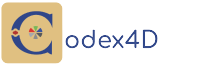Cookies policy
Last update: 07/06/2023
This Cookies Policy explains how the codex4d.it website (“the Site”) uses cookies and other similar technologies to improve your browsing experience and provide you with personalized services.
What are cookies?
Cookies are small text files that are stored on your device (computer, smartphone, tablet, etc.) when you visit a website. Cookies allow the site to recognize your device and store certain information regarding your preferences or actions performed while browsing.
What types of cookies do we use?
Technical cookies: These cookies are essential for the correct functioning of the Site and allow us to offer you the services requested. These cookies do not collect personal information about you.
Analysis cookies: We use third-party cookies, such as Google Analytics, to collect anonymous information on the use of the Site by users. These cookies help us understand how the Site is used, improve our services and create usage statistics. The information collected is aggregated and cannot be used to identify you personally.
Functionality cookies: These cookies allow the Site to remember the choices you have made (for example the browsing language or your preferences) in order to offer you more personalized browsing and improve your user experience.
How to manage cookies?
You can manage cookie preferences directly from your browser settings. You can choose to accept all cookies, reject all cookies, or be notified when a cookie is sent to your device. Please note that disabling cookies may affect the proper functioning of the Site and limit some features.
Below are instructions on how to manage cookies in the most common browsers:
Google Chrome: Go to the “Settings” section and select “Advanced Settings”. In the “Privacy and security” section, click on “Content settings” and then on “Cookies”.
Mozilla Firefox: Go to the “Options” section and select “Privacy & Security”. In the “History” section, select “Use custom settings” from the drop-down menu and change your cookie settings.
Microsoft Edge: Go to the “Settings” section and select “Privacy, search and services”. In the “Cookies and website data” section, select the desired options.
Safari: Go to the “Preferences” section and select “Privacy”. In the “Cookies and website data” section, change your cookie settings.
Changes to the Cookies Policy
We reserve the right to make changes to this Cookies Policy. The latest version will always be available.